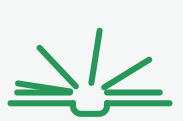Payments on services
In-order to give you the best service available online, we have compiled frequently asked questions from our clients on the PAYMENTS ON SERVICES on your preference SERVICES and make your visit much more interesting and worthwhile.
How do I make Payment for complete project?
Payment on respectively Projects or Chapters can be made based on the following Payment Methods:
Mobile Money Payment.
1. Select the Project you want to Buy.
2. Select the Chapter(s) you want to by and Click on Pay for This.
3. Fill in your detail [Full Name, Email, Address, Phone Number,....] & Click on pay.

Please use correct and active E-mail address to enable you receive an n antomated E-mail with the link to a download page from where students/customer(s) can access the E-books/Digital books purchased.
4. Select your Mobile Money Network.
5. Enter your phone number.
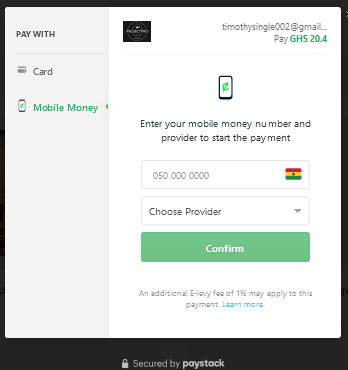
6. Enter MOMO Verification OTP and Click Enter.
7. After successful payment u can download the Project/Chapter.

Pay With Cards.
1. Select the Project you want to Buy.
2. Select the Chapter(s) you want to by and Click on Pay for This.
3. Fill in your detail [Full Name, Email, Address, Phone Number,....] & Click on pay.

4. Enter the [Card Number, Expiration Date, CCV Number].

5. Click on Pay
6. Enter Verification OTP and Click Enter.
7. After successful payment u can download the Project/Chapter.

Pay With Barter.
1. Select the Project you want to Buy.
2. Select the Chapter(s) you want to by and Click on Pay for This.
3. Fill in your detail [Email Address/Phone Number,....] & Click on Log in.
4. Click on Pay
5. Enter Verification OTP and Click Enter.
6. After successful payment u can download the Project/Chapter.